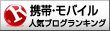先日、iOS 18.4がリリースされました
対象デバイスは、iPhone XS以降, iPad(7代目), iPad mini(5代目以降), iPad Air(3代目), iPad Pro(13インチ、12.9インチ 3代目以降、11インチ 初代以降)になります
アップデート内容は、以下の様になっています。なお、英語でのリリース情報でしたので、日本語に翻訳しています
Apple lntelligence(iPhone16全モデル、iPhone15 Pro、iPhone15 Pro Max)
- 優先通知は通知の最上部に表示され、すぐに注意を払う必要がある重要な通知をハイライトします。
- lmage Playgroundの追加スタイルオプションにSketchが追加されました。
- Apple lntelligence機能は、英語(インド、シンガポール)、フランス語(フランス、カナダ)、ドイツ語(ドイツ)、イタリア語(イタリア)、日本語(日本)、韓国語(韓国)、ポルトガル語(ブラジル)、簡体字中国語、スペイン語(スペイン、ラテンアメリカ、米国)を含む、8つの追加言語と2つの追加英語ロケールに対応しています。
Apple Vision Proアプリ
- 新しいApple Vision Proアプリケーションは、Apple Vision Proを搭載しているユーザー向けに自動的に起動し、新しいコンテンツや空間体験の発見、デバイスに関する情報への素早いアクセスをサポートします。
Apple News+
- 世界有数のレシピ出版社のレシピがApple News+に登場
- レシピカタログでは、ブラウズや検索でぴったりの料理を見つけて、保存したレシピに保存できます。
- クッキングモードでは、ステップバイステップの指示に簡単に従うことができます。
- フードセクションでは、レストラン、キッチンのコツ、健康的な食事などに関する記事も楽しめます。
Photos
- Photosのライブラリビューで、アルバムに含まれていないアイテムや、MacまたはPCから同期されたアイテムの表示/非表示を切り替える新しいフィルタ。
- Photosの"メディアの種類"および"ユーティリティ"コレクションのアイテムの順序を変更。
- すべてのコレクションで一貫したフィルタリングオプション。
- Photosで更新日順にアルバムを並べ替えるオプション。
- Photosの設定で、"最近閲覧した"コレクションと"最近共有した"コレクションを無効にする機能。。
- Photos設定で"Face IDを使用"が有効になっている場合、MacまたはPCへのインポート時に非表示の写真が除外されます。
このアップデートには、以下の機能強化とバグ修正も含まれています:
- 絵文字キーボードに、オブジェクト、植物、スマイリーフェイスを含む8つの新しい絵文字が追加されました。
- Safariの最近の検索候補により、新しいクエリを開始する際に以前の検索トピックにすばやく戻ることができます。
- セットアップアシスタントは、保護者が家族の子供のためにチャイルドアカウントを作成するために必要な手順を合理化し、あとでチャイルドアカウントの設定を完了したい場合は、子供に適したデフォルト設定を有効にします。
- 子どもがアプリをアンインストールし、再インストールしても、Screen Timeアプリの制限は継続されます。
- App Storeにはユーザーレビューの要約が含まれているため、他のユーザーからの有益な情報を一目で得ることができます。
- 進行状況を失うことなく、App Storeでアプリのダウンロードやアップデートを一時停止したり再開したりできます。
- ポッドキャスト用の新しいウィジェットには、お気に入りの番組を追跡するためのフォロー中の番組ウィジェットや、最新のエピソード、保存済み、ダウンロード済みなどの最もよく使用するセクションにアクセスできるライブラリウィジェットが含まれます。
- アンビエントミュージックは、コントロールセンターから即座に音楽を再生する機能を提供し、日常生活のためのサウンドトラックを提供する手作りのプレイリストのセットへのアクセスを提供します。
- Apple Fitness+コレクションをライブラリに追加できるようになりました。
- Matter対応のロボット掃除機をホームアプリで操作でき、シーンやオートメーションに追加することもできます。
- バングラ語、グジャラート語、カンナダ語、マラヤーラム語、マラーティー語、オディア語、パンジャブ語、タミル語、テルグ語、ウルドゥー語を含む10の新しいシステム言語に対応。
原文:
Apple lntelligence (All iPhone 16 models, iPhone 15 Pro, iPhone 15 Pro Max)
- Priority notifications appear at the top of your notifications, highlighting important notifications that may require your immediate attention
- Sketch is now available as an additional style optionin in lmage Playground, allowing you to create gorgeous sketch drawings
- Apple lntelligence features support 8 additional languages and 2 additional English locales, including English (lndia, Singapore), French (France, Canada), German (Germany), ltalian (ltaly), Japanese (Japan), Korean (South Korea), Portuguese (Brazil), Sim plified Chinese, and Spanish (Spain, Latin America, US)
Apple Vision Pro App
- The new Apple Vision Pro app, automatically in stalled for users with Apple Vision Pro, helps you discover new content, spatial experiences, and quickly access information about your device
Apple News+
- Recipes from some of the world's best recipe publishers are now available on Apple News+
- Recipe Catalog allows you to browse or search to find the perfect dish and save it to your Saved Recipes
- Cooking mode lets you easily follow step- by- step directio ns
- The Food section also includes stories about restaurants, kitchen tips, healthy eating, and more
Photos
- New filters to show or hide items that are not contained in an album, or synced froma Mac or PC,in the Library view in Photos
- Reorder items in the Media Types and Utilities collections in Photos
- Consistent filtering options in all collections, including the ability to sort by oldest or newest first in Photos
- Option to sort albums by Date Modified in Photos
- Ability to disable "Recently Viewed" and "Recently Shared" collections in Photos Settings
- Hidden photos are no longer in cluded for import to Mac or a PC if Use Face ID is enabled in Photos settings
This update also includes the following enhancements and bug fixes:
- 8 new emoji including objects, plants, and a smiley face are now available in the emoji keyboard
- Safari recent search suggestions help you quickly get back to previous search topics when starting a new query
- Setup Assistant streamlines steps parents need to take to create a Child Account for a kid in their family, and enables child-appropriate default settings if parents prefer to complete setting up a Child Account later
- Screen Time App Limits persist even after a child uninstalls and reinstalls an app
- App Storeincludes summariesforuser reviews so you can get helpfulinsights from other users at a glance
- Pause and resume of an app download or update on App Store without losing progress
- New widgets for Podcasts including a Followed Shows widget to track your favorite shows and a Library widget to get to your most used sections, such as Latest Episodes, Saved, and Downloaded
- Ambient Music offers the ability to instantly play music from Control Center, giving access to a set of hand-curated playlists that offer soundtracks for daily life
- Apple Fitness+ Collections can now be added to Library
- Matter-compatible robot vacuum cleaners can be controlled in the Home app as well as be added to scenes and automatlons
- Support for 10 new system languages including Bangla, Gujarati, Kannada, Malayalam, Marathi, Odia, Punjabi, Tamil, Telugu, and Urdu
Accessibility
CVE-2025-24202: Zhongcheng Li from IES Red Team of ByteDance
Accounts
CVE-2025-24221: Lehan Dilusha @zorrosign Sri Lanka, and an anonymous researcher
AirDrop
CVE-2025-24097: Ron Masas of BREAKPOINT.SH
Audio
CVE-2025-24244: Hossein Lotfi (@hosselot) of Trend Micro Zero Day Initiative
CVE-2025-24243: Hossein Lotfi (@hosselot) of Trend Micro Zero Day Initiative
Authentication Services
CVE-2025-30430: Dominik Rath
CVE-2025-24180: Martin Kreichgauer of Google Chrome
BiometricKit
CVE-2025-24237: Yutong Xiu
Calendar
CVE-2025-30429: Denis Tokarev (@illusionofcha0s)
CVE-2025-24212: Denis Tokarev (@illusionofcha0s)
CoreAudio
CVE-2025-24163: Google Threat Analysis Group
CVE-2025-24230: Hossein Lotfi (@hosselot) of Trend Micro Zero Day Initiative
CoreMedia
CVE-2025-24211: Hossein Lotfi (@hosselot) of Trend Micro Zero Day Initiative
CVE-2025-24190: Hossein Lotfi (@hosselot) of Trend Micro Zero Day Initiative
CoreMedia Playback
CVE-2025-30454: pattern-f (@pattern_F_)
CoreServices
CVE-2025-31191: Jonathan Bar Or (@yo_yo_yo_jbo) of Microsoft, and an anonymous researcher
CoreText
CVE-2025-24182: Hossein Lotfi (@hosselot) of Trend Micro Zero Day Initiative
curl
CVE-2024-9681
DiskArbitration
CVE-2025-30456: Gergely Kalman (@gergely_kalman)
Focus
CVE-2025-30439: Andr.Ess
CVE-2025-24283: Kirin (@Pwnrin)
Foundation
CVE-2025-30447: LFY@secsys from Fudan University
Handoff
CVE-2025-30463: mzzzz__
ImageIO
CVE-2025-24210: Anonymous working with Trend Micro Zero Day Initiative
IOGPUFamily
CVE-2025-24257: Wang Yu of Cyberserval
Journal
CVE-2025-30434: Muhammad Zaid Ghifari (Mr.ZheeV) and Kalimantan Utara
Kernel
CVE-2025-30432: Michael (Biscuit) Thomas - @biscuit@social.lol
libarchive
CVE-2024-48958
libnetcore
CVE-2025-24194: an anonymous researcher
libxml2
CVE-2025-27113
CVE-2024-56171
libxpc
CVE-2025-24178: an anonymous researcher
CVE-2025-31182: Alex Radocea and Dave G. of Supernetworks, 风沐云烟(@binary_fmyy) and Minghao Lin(@Y1nKoc)
CVE-2025-24238: an anonymous researcher
Maps
CVE-2025-30470: LFY@secsys from Fudan University
MobileLockdown
CVE-2025-24193: Florian Draschbacher
NetworkExtension
CVE-2025-30426: Jimmy
Photos
CVE-2025-30428: Jax Reissner
CVE-2025-30469: Dalibor Milanovic
Power Services
CVE-2025-24173: Mickey Jin (@patch1t)
RepairKit
CVE-2025-24095: Mickey Jin (@patch1t)
Safari
CVE-2025-24113: @RenwaX23
CVE-2025-30467: @RenwaX23
CVE-2025-31192: Jaydev Ahire
CVE-2025-24167: Syarif Muhammad Sajjad
Security
CVE-2025-30471: Bing Shi, Wenchao Li, Xiaolong Bai of Alibaba Group, Luyi Xing of Indiana University Bloomington
Share Sheet
CVE-2025-30438: Halle Winkler, Politepix theoffcuts.org
Shortcuts
CVE-2025-30433: Andrew James Gonzalez
Siri
CVE-2025-31183: Kirin (@Pwnrin), Bohdan Stasiuk (@bohdan_stasiuk)
CVE-2025-24217: Kirin (@Pwnrin)
CVE-2025-24214: Kirin (@Pwnrin)
CVE-2025-24205: YingQi Shi(@Mas0nShi) of DBAppSecurity's WeBin lab and Minghao Lin (@Y1nKoc)
CVE-2025-24198: Richard Hyunho Im (@richeeta) with routezero.security
Web Extensions
CVE-2025-31184: Alexander Heinrich (@Sn0wfreeze), SEEMOO, TU Darmstadt & Mathy Vanhoef (@vanhoefm) and Jeroen Robben (@RobbenJeroen), DistriNet, KU Leuven
Web Extensions
CVE-2025-24192: Vsevolod Kokorin (Slonser) of Solidlab
WebKit
CVE-2025-24264: Gary Kwong, and an anonymous researcher
CVE-2025-24216: Paul Bakker of ParagonERP
CVE-2025-24213: Google V8 Security Team
CVE-2025-24209: Francisco Alonso (@revskills), and an anonymous researcher
CVE-2025-24208: Muhammad Zaid Ghifari (Mr.ZheeV) and Kalimantan Utara
CVE-2025-30427: rheza (@ginggilBesel)
CVE-2025-30425: an anonymous researcher
なおアップデートファイルの大きさは、iOS 18.3.2をインストールしているiPhone 11 proで3.26GB、iPhone 11で3.24GBになります
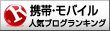
スマホ・携帯ランキング