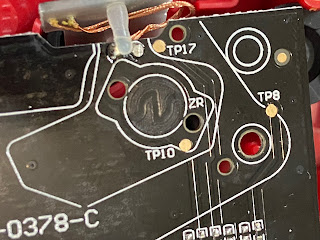愛用していたiPhone 7 plusがiOS 16からサポートが外れてしまったので、知り合いからいただいたiPhone 8 を使用することにしました。裸で持ち歩るくとのは好きではないので前提的に100均クリアケースをかぶせたのですが、使用感がいまいちです
そこで、古いガジェットなどをあさってみましたところ、iPhone 7の時に少しだけ使用していたケースを見つけました。参考までですが、iPhone 7, 8, SE(第2世代, 第3世代)はサイズが共通なため、ケースの使いまわしが出来るようです
で、見つけたケースは、以前「iPhoneの二画面化」で紹介したInkCase i7になります
早速、iPhone 8に装着してみましたが、問題なく装着できました(このケース脱着が固いのが難点なんですがね)。ただ、このケースを使用するとiPhone 8でサポートされたQi充電が使えなくなるのは残念です
iPhone 7で使用した時には部厚なぁ~と思いましたが、iPhone 11を使用しているとそこまで違和感はありません
機能紹介は以前の記事で記載しましたので、今回はファームウェアのアップデートを紹介します
ファームウェアのアップデートには、最新ファームウェアとインストーラが必要になります。これおは、オアキシス ジャパンのサイトからダウンロードできます
なお、本サイトのセキュリティが古いのか以下のメッセージがでます。念のため、普段使用していないPCでダウンロードとアップデートを行いましたよ。心配な方は、アップデートを断念した方が良いです(アップロードしなくても使用できていました)
インストーラをダウンロード後、インストーラの指示に従って作業を行います
最初にデバイスを認識させます。InkCase i7に付属されているUSBケーブルを接続し、電源ボタン(一番下の横棒)を10秒押し続けます。認識すると、”Found one Inkcase device"のメッセージ表示されますので、Nextボタンをクリックします
ダウンロードしたファームウェア(InkCase i7 のファームウェア(V1.6.4) )はzipファイルのため、次ステップの前に解凍しておきます
次ステップでは、Browseボタンを押して解凍したディレクト内にある.img ファイルを選択します
インストールの覚悟が出来たら、Install ボタンをクリックします。なお、接続ケーブルはマグネットで接続している関係で取れやすいため、途中で外れないように注意してください(最悪、デバイスが使えなくなる可能性があります)
終了すると"Upgrade OK"とのメッセージが表示されます。また、InkCaseも再起動します。あとは、アプリから設定を行えば使用することが出来ます
アップデート履歴:
V1.6.4:
- Improvement: Last line will not be cut or repeat in the reading mode.
- Bug fix: Book name may display out of the second line.
- Bug fix: In no book page, sending book will cause system hang.
V1.6.3:
- New feature: add Turkey default img and user guild support.
V1.6.2:
- New feature: add Turkey language support.
V1.6.1
- Bug fix: News are not cleaned fully after factory reset.
- Bug fix: photo menu is not cancelled when popup mode menu in photo mode.
- Bug fix: Discard data when user in learning mode.
- Bug fix: send more chapter will fail sometimes.
V1.6.0
- Bug fix: Auto word wrap at book and news titile list.
- Optimization: Change the delete function from del list to just remove current article and book.
V1.5.9
- Bug fix: Wrong stored position after delete book.
- Bug fix: Upgrade fw info sentence is not accurate.
V1.5.8
- Bug fix: Missing stored position in reader later and daily news.
- Bug fix: White screen in new mode at first time.
- Bug fix: Wrong indicator showed clicking the next chapter.
V1.5.6
- Improvement: Update book list and news list and daily news list font size smaller.
- Improvement: Update default widget.
- Improvement: Update new image for learning.
- Improvement: Update default news and reader later articles.
- Improvement: Update reader later icon.
- Improvement: Remove daily news delete function.
- Improvement: Book and news and article chapter name align left.
V1.5.4
- bug fix: sometimes auto lock off fail to lock.
- bug fix: inkcase will hang after delete all the news.
V1.5.0
- New feature: Add lock image, enable from app.
- New feature: Add Selfie support,exit by press any key.
- New feature: Customize widget from app.
- New feature: Add daily new feature, auto push from app.
- New feature: rate daily new by like and unlike.
- bug fix: key is not function at lock menu.
V1.4.6
- New feature: Update default 10 images.
- Improvement: Update new i7 guide book.
- Improvement: It will not go into sleep if usb connected.
V1.4.5
- New feature: add learning turial for user when first time open inkcase.
V1.4.3
- New feature: add new menu to improve the user experence.
V1.3.9
- New feature: store last reading page for each book and news.
- Improvement: Optimize the memory to avoid the 'blue screen'.
- New feature: Update device name to InkCaseB-xxxx for i7
V1.3.8
- Improvement: auto Mac generate.
V1.3.6
- Improvement: Add chapter for dubai pre-store book.
V1.3.5
- Improvement: Add addtional default book for dubai customer with 256M flash.
V1.3.4
- Improvement: Add addtional default book for dubai customer with 128M flash.
V1.3.3
- Improvement: Add addtional 128M storage.
V1.3.2
- Improvement: Add default book for dubai customer.
V1.3.1
- Improvement: Add special photos for dubai customer.
V1.3.0
- New feature: Add special logo for dubai customer.
- New feature: Add last page operation in read late mode.
- New feature: Add estimate reading timing.
- New feature: Add default news and book(user guide).
- Improvement: Optimize the book list and read late list.
V1.2.0
- new feature: Support read later.
- new feature: Smart power off to save power.
- new feature: Show end of page to indicate reader.
- Improvement: add 15M as maximum size of books.
- Improvement: update menu and delete icon.
V1.1.0
- new feature:Support book list and chapter list features, simple click middle button to show book list.
- new feature:Transfer books to InkCase up to 18M totally.
- new feature:Support UTF format Chinese book.
- new feature:Set power down photo.
- Optimize reader mode txt display.
v1.0.8.R
- Add three default widgets.
- Add page number in the book page.
- Optimize the double click response in the middle button.
- Support html txt continuous reading at offline.
- Page up/down with left and right button.
v0.9.7:
- Reading book Online by per page.
- Support photo display, limited to 10 images.
- Support now mode to display time.